Fetching data
Fetch content from local files or external APIs and store the data in a local database. A unified GraphQL Data layer lets you extract only the data you need from the database and use it in your Vue.js components.
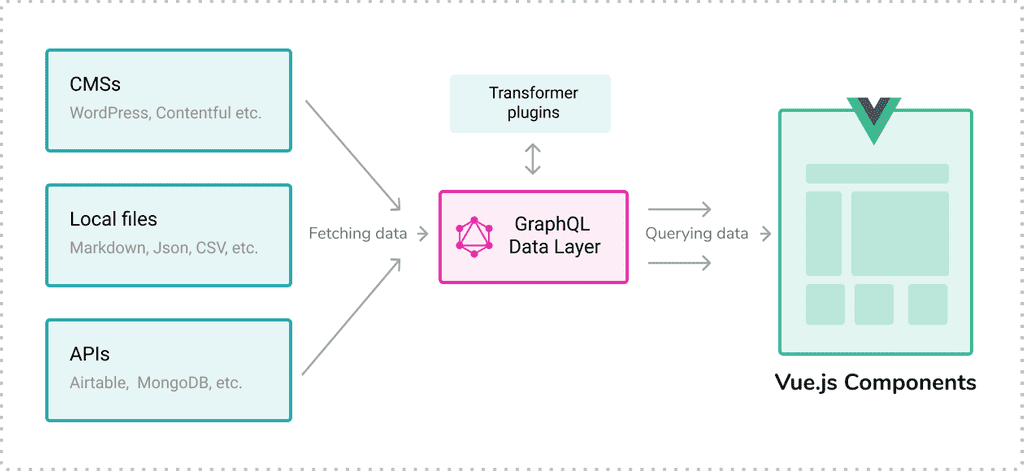
Use data source plugins
Gridsome data source plugins are added in gridsome.config.js. You can find available data source plugins in the Plugins directory.
Here is an example of the file-system source added to config:
module.exports = { plugins: [ { use: '@gridsome/source-filesystem', options: { path: 'docs/**/*.md', typeName: 'DocPage' } } ] }
typeName will be the name of the GraphQL collection and needs to be unique. This example will add a DocPage collection.
Every data source has different options, so take a look at their documentation to learn more.
Add data from APIs
Gridsome adds data to the GraphQL data layer with the Data store API and the api.loadSource function. To use the API you need a gridsome.server.js file in the root folder of your Gridsome project.
Learn more about the Data store API here
A typical gridsome.server.js will look something like this:
const axios = require('axios') module.exports = function (api) { api.loadSource(async store => { const { data } = await axios.get('https://api.example.com/posts') const contentType = store.addContentType({ typeName: 'BlogPosts' }) for (const item of data) { contentType.addNode({ id: item.id, title: item.title }) } }) }
Data is fetched when starting a development server or start of a production build. You need to restart the server for the changes in gridsome.server.js to take effect.
Add data from local files
..
Markdown
..
Images
..
YAML
..
CSV
..